A short list of common tools that PHP programmers can really find useful I’m a PHP developer myself, and I find using tools helps your productivity a lot, so I’ve put together a short list of things I usually use. —
PHP Storm

PHPStorm is one of the most useful tools that a PHP programmer can use. It has lots of plugins and built-in tools that help you code way faster than using other tools.
Some of its advantages that come to mind are:
= Terminal inside the IDE
- Database access through the IDE
- Linters
- Autocompletion is amazing
- Well maintained, since it is paid
- If you’re a student, you can get this for free. One disadvantage:
- The indexing: it’s super performance-exhausting PhpStorm: The Lightning-Smart IDE for PHP Programming by JetBrains PhpStorm is a perfect PHP IDE for working with Symfony, Laravel, Drupal, WordPress, Laminas, Magento, Joomla!, CakePHP… www.jetbrains.com
Fish With Shortcuts
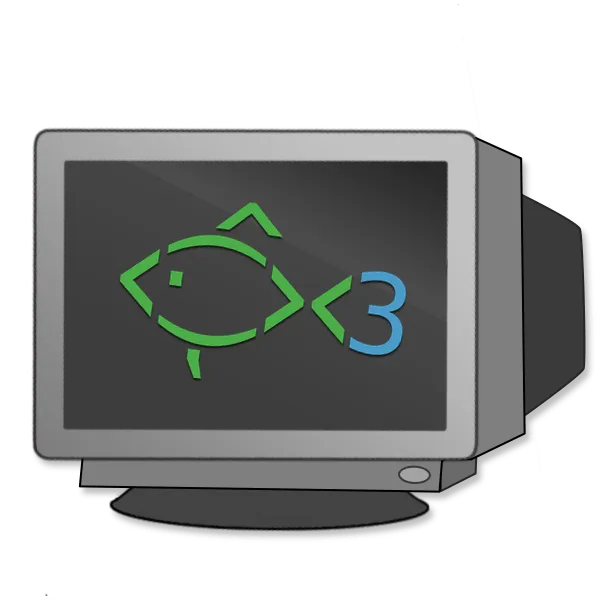
Fish is a smart and user-friendly command-line shell for Linux, macOS, and the rest of the family. Using this tool enables you to be more productive. Some of its nice advantages are:
- Aliases (which can be imported when moving to a new setup) are super useful.
- Coloring makes it easier to recognize which directory, branch, or user you’re on right now.
- Autosuggestions: do I need to explain this?!
- All of its configurations are set up through a web interface (which is amazing, tbh!). fish shell fish is a smart and user-friendly command line shell for Linux, macOS, and the rest of the family. Tutorial… fishshell.com —
Linux

Yes, yes! Linux sucks and so on. I agree. Linux doesn’t have the best support nor the best UI/UX. But it does have the performance in comparison to Windows and macOS, especially for setting up a development environment.
Everything has become dependent on containers nowadays, which makes ease of setup way better and more consistent. But unfortunately, macOS doesn’t handle Docker well, and don’t get me started on Windows and its driver problems.
That’s why I find using Linux to develop in the backend way better than using the other OSs, even though I’m more comfortable using macOS, for example — but it’s more efficient in Linux.
Tig Git Tool

It’s nice to have a proper Git tool that can help you expedite your versioning skills.
This is a flexible topic, and if you’re comfortable with CLI, then try Tig
Introduction Tig is an ncurses-based text-mode interface for git. It functions mainly as a Git repository browser, but can also… jonas.github.io
If you like the UI, then maybe try the GitHub GUI tool.
GitHub Desktop Checkout branches with pull requests and view CI statuses See all open pull requests for your repositories and check… desktop.github.com —
Docker
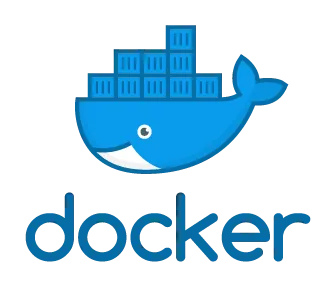
If you’re not familiar with this yet, please leave this article :P.
Seriously though, why wouldn’t you use Docker? It’s set up out of the box for all those technologies that you need.
Example: Do you need to make a website that uses any of these?
- DB
- Queueing service
- Redis
- Elasticsearch
- .. Done! You can set those up in literally five minutes.
So get yourself a book and read about Docker.
Empowering App Development for Developers | Docker What’s New Docker Desktop for M1 Macs Now Available Announcing the general availability of Docker Desktop for… www.docker.com —
Xdebug

Definitely, you’re going to need this in order to be able to debug your PHP code.
But I would even advise you to dig deeper and use all the XDebug profiling tools. They make such a huge difference when trying to monitor your application performance.
Xdebug If you find Xdebug useful, please consider supporting the project. Xdebug is an extension for PHP, and provides a range… xdebug.org
I hope this short list of tools to use for PHP programming added something to your knowledge.
 8 Interesting AWS Services
8 Interesting AWS Services